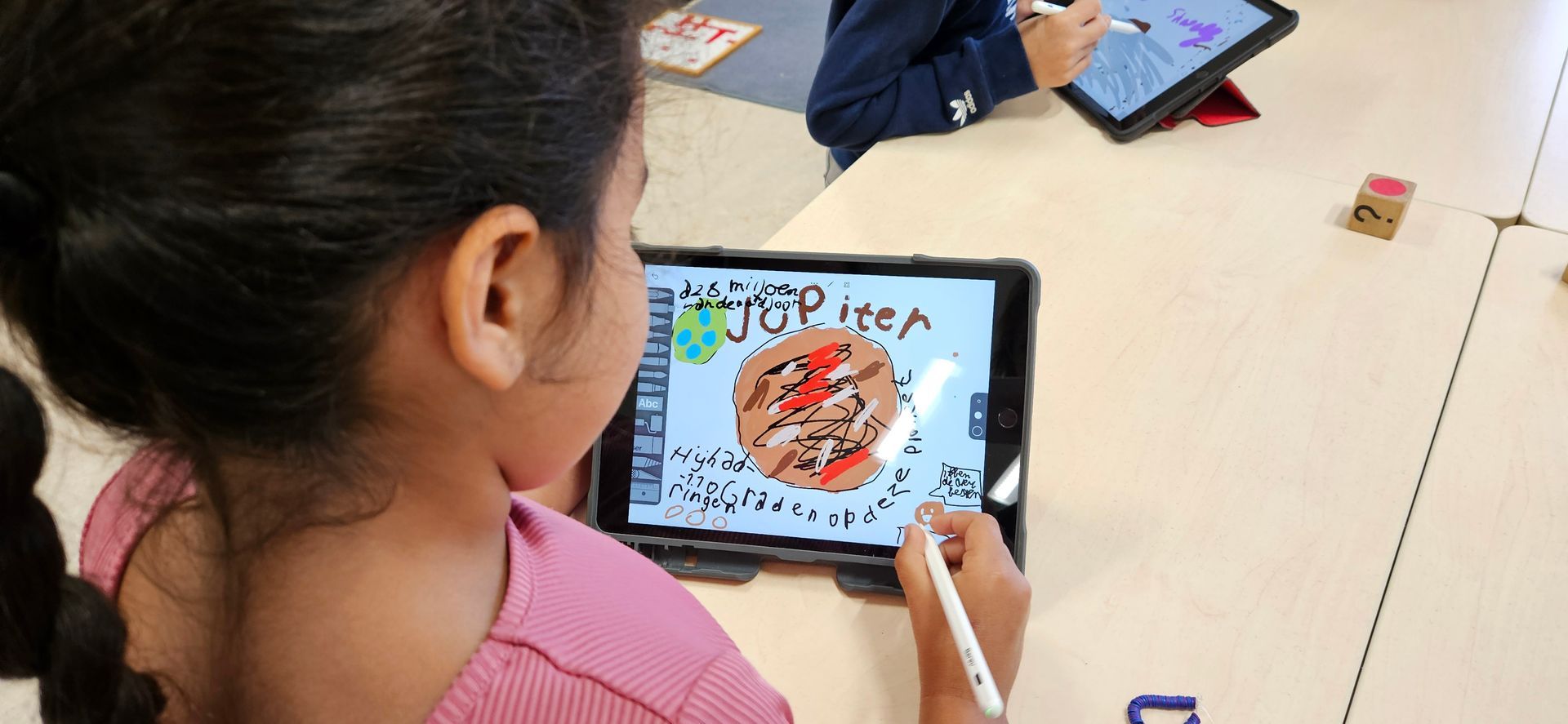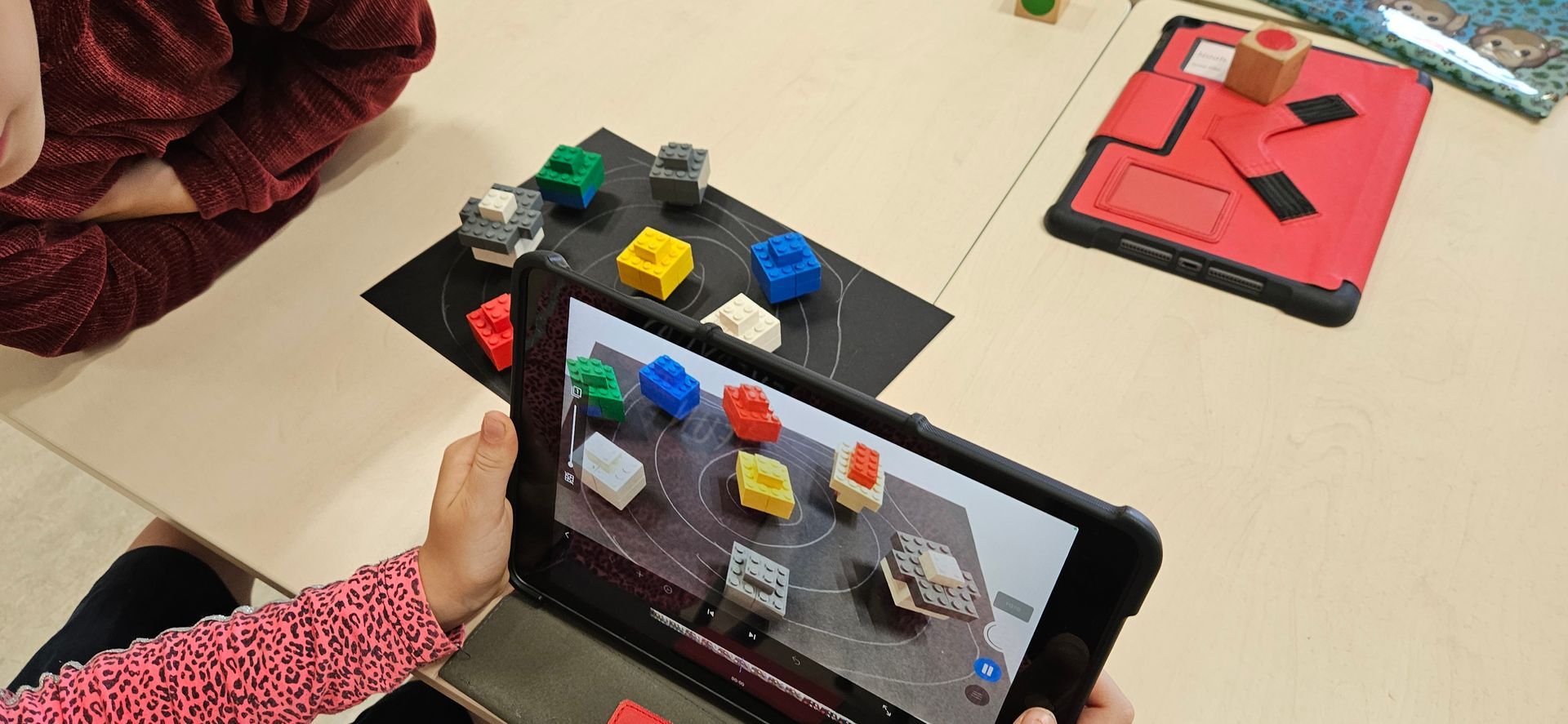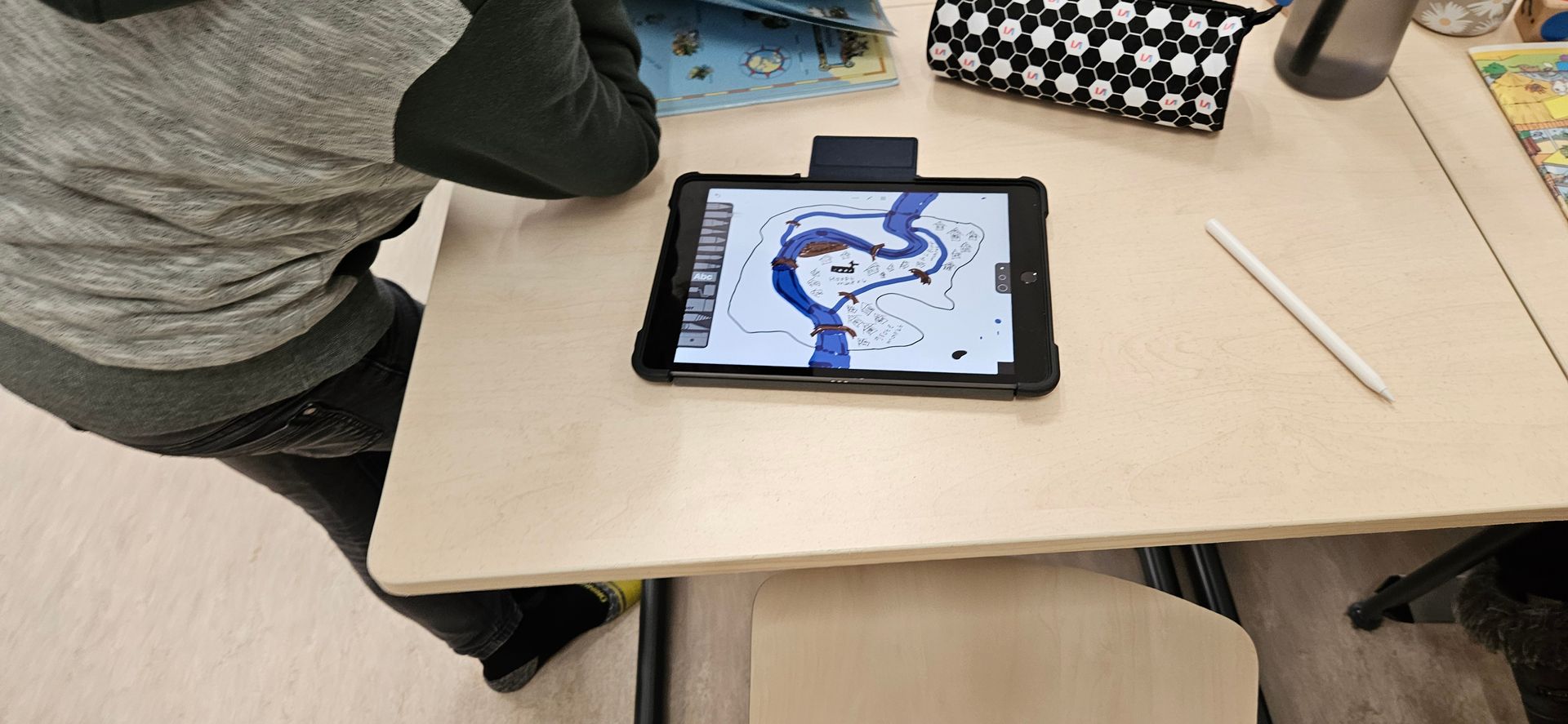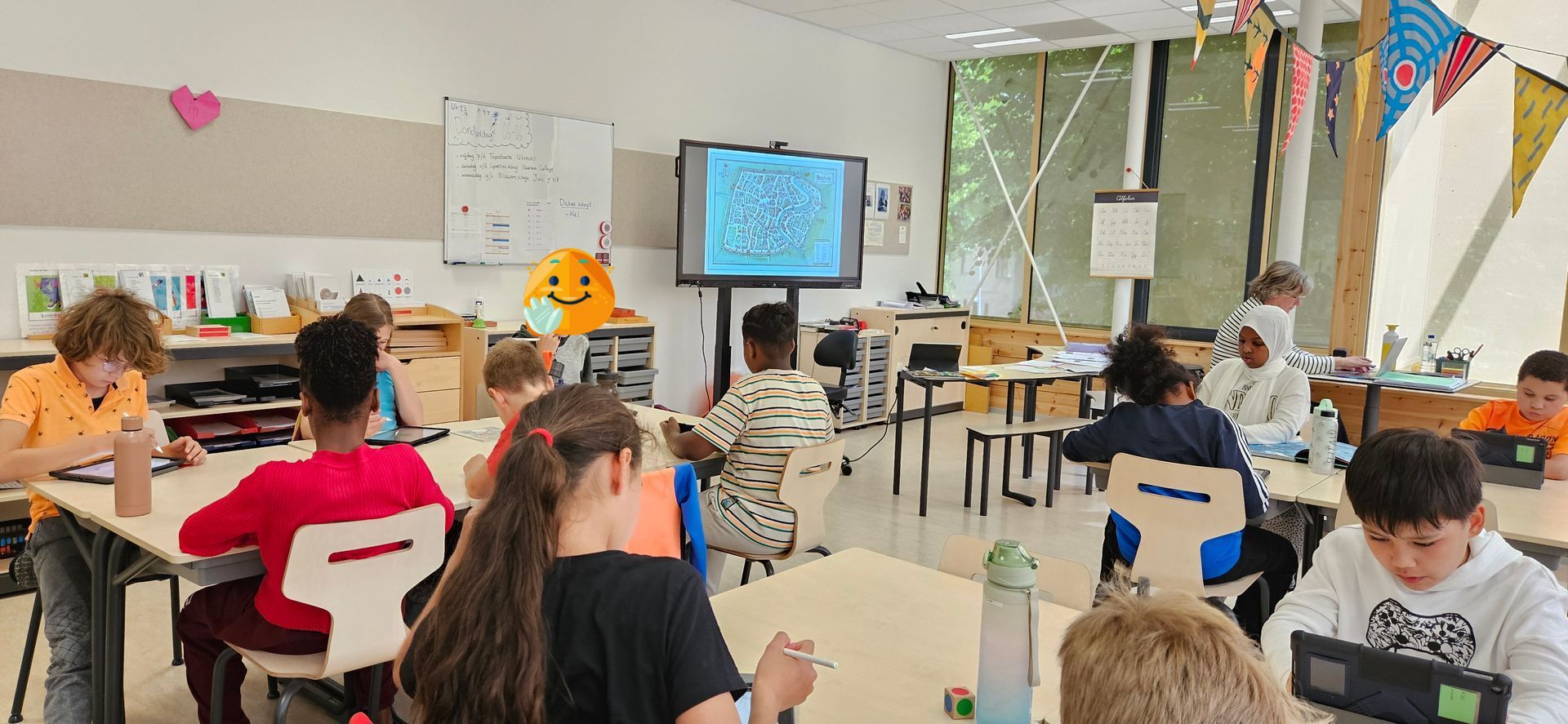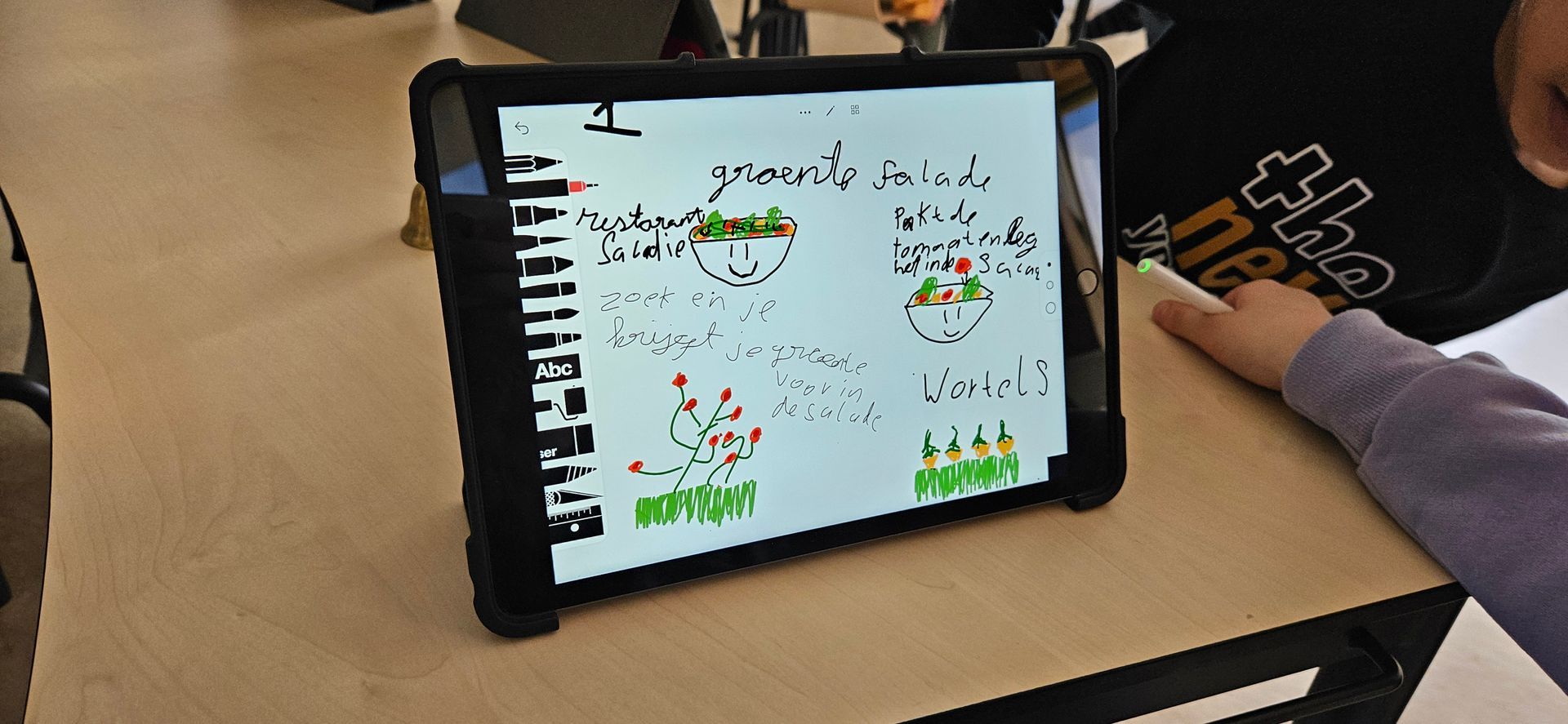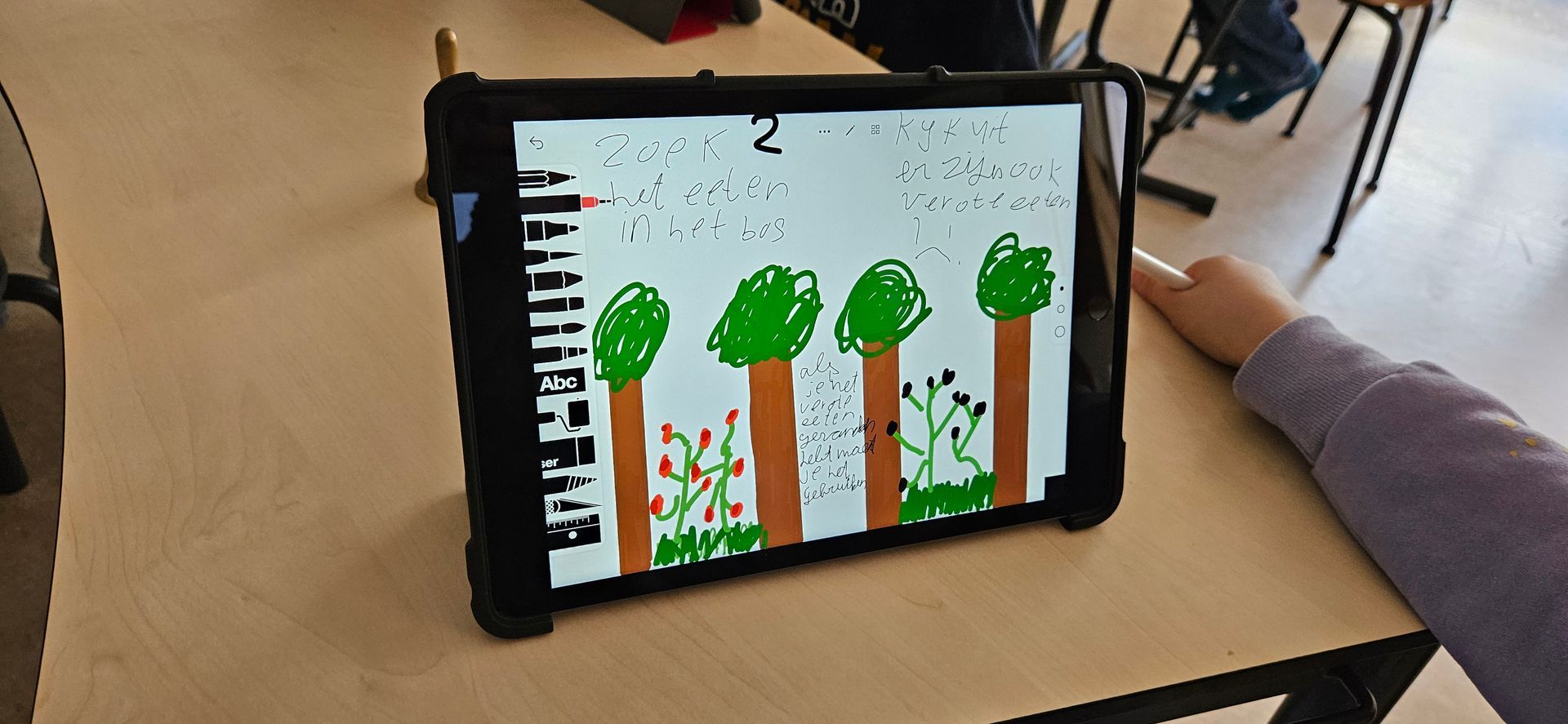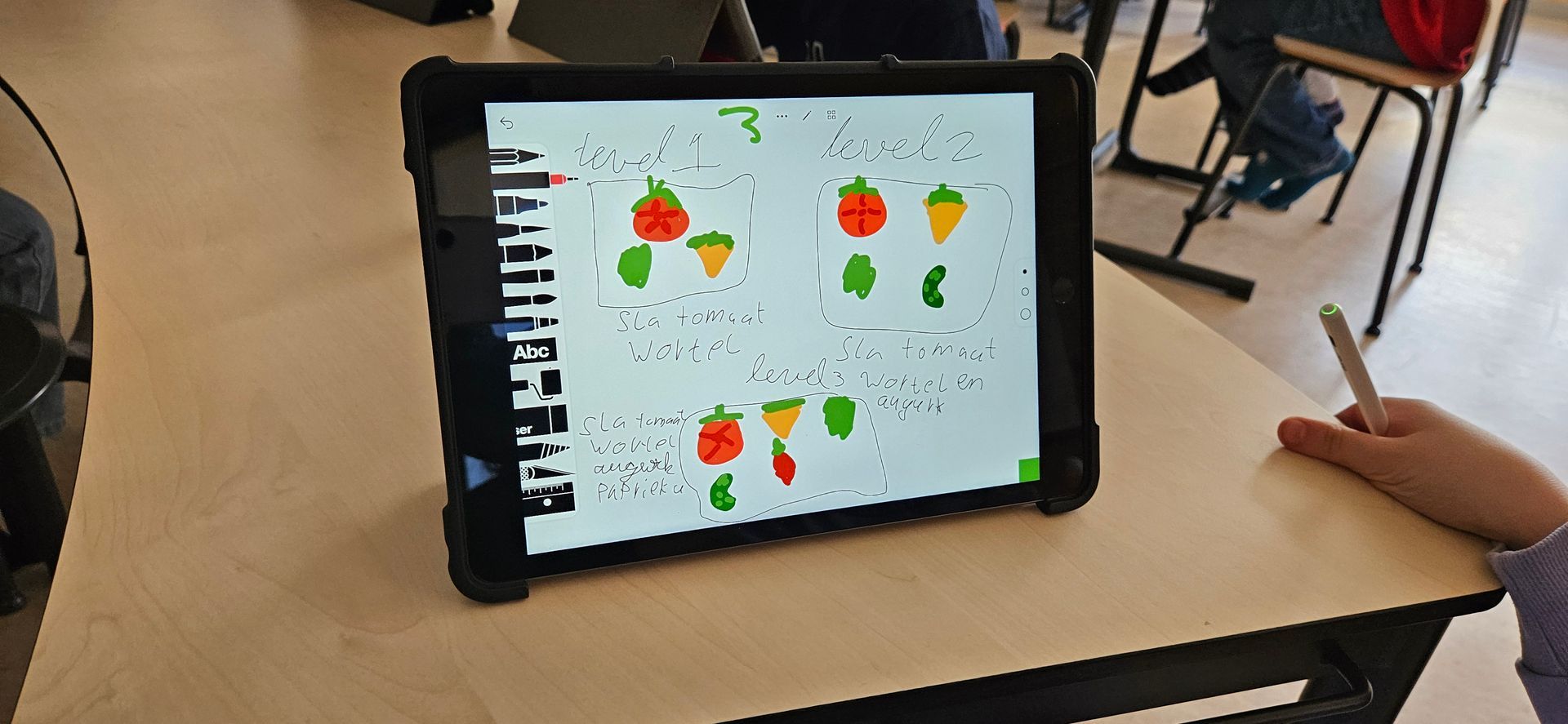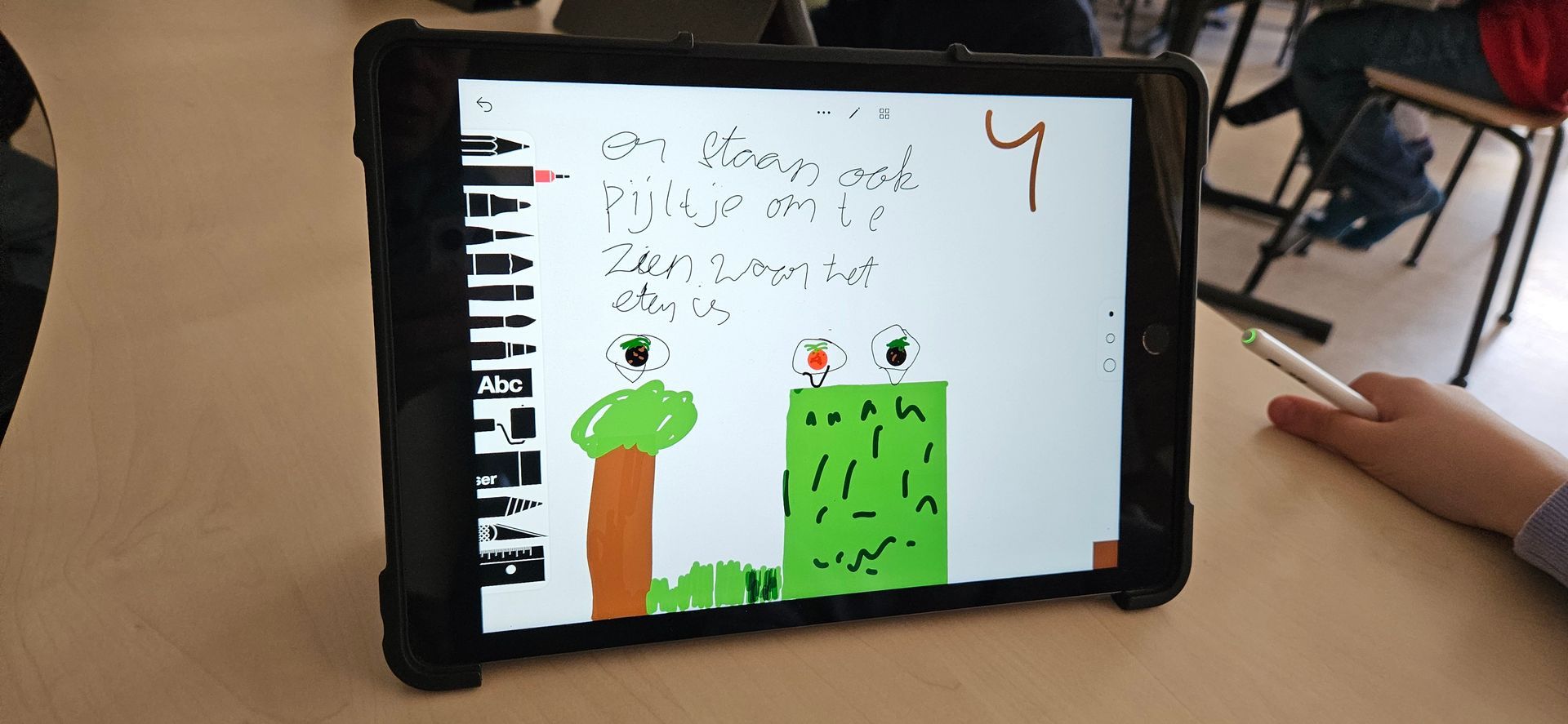EDUCATION
SUBJECT TEACHER DIGITAL LITERACY
Digital literacy is about: acquiring knowledge about digital technology. dealing with digital technology.
Information skills
Media literacy
ICT basic skills
Computational thinking
In my lessons all 4 domains of Digital Literacy are covered
WHAT I DO!
Since 2022 I have been a subject teacher in primary education, with a preference for middle and upper grades. My goal is to teach children how to use digital devices to express themselves creatively and use the basic knowledge they acquire for the rest of their lives.
Some of the topics that we will explore together with the class are: How do I design digitally?
How do I come up with a game and how do I program it? What professions can be found in this sector? We will also discuss how to use social media in a positive way, how to use Google efficiently and how to use programs such as PowerPoint and Keynote and more.
For each subject I develop a lesson plan, so that students learn and grow in their digital skills step by step.

Discover, grow and innovate!
I enjoy teaching, where we discover and discuss the positive and negative sides of the internet and social media. We focus on the many opportunities that the digital world offers. It is important that the class learns how to use these opportunities to your advantage. By looking critically and consciously dealing with the digital world, they can develop the skills needed to successfully navigate modern society.
I prefer to work on a project basis because it is a great opportunity to delve deeper into the material and achieve the best results. Working on a project allows us to apply the concepts we have learned in a practical way. This not only helps us to understand the material better, but also ensures that the information is retained longer. A project gives us the space to work together, to be creative and to solve problems. It allows us to think critically and to make connections between different subjects. This approach not only makes learning more effective, but also more fun and challenging.
MY LESSONS LOOK LIKE THIS:
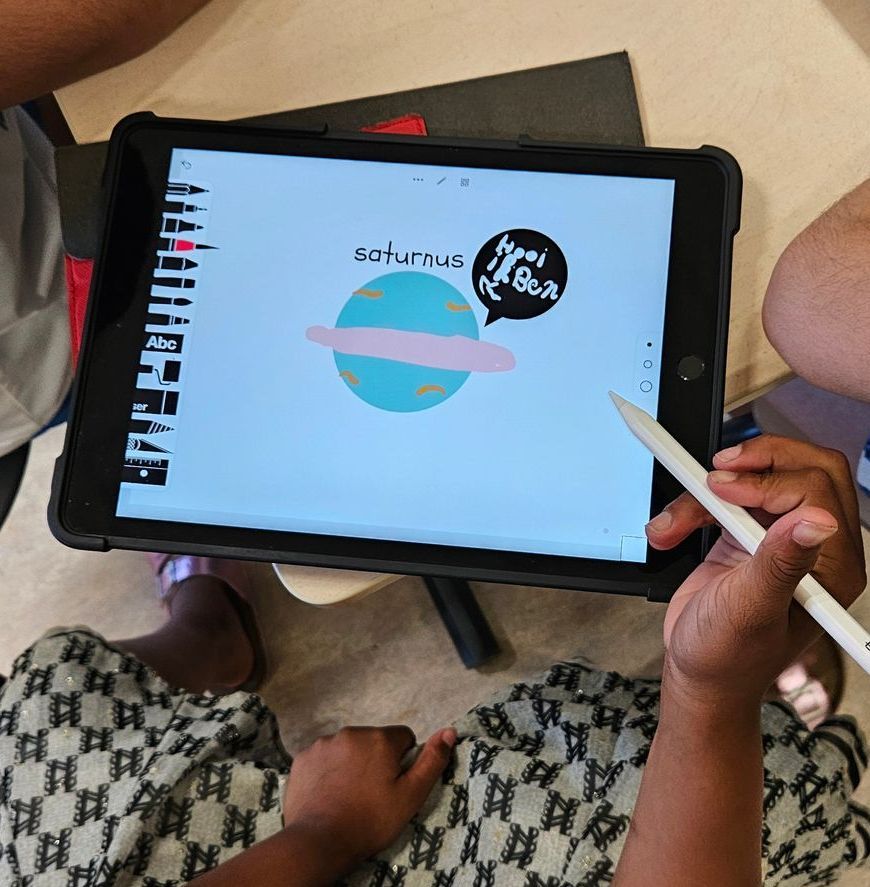
Explanation/discussion
Brief explanation/research/discussion of the topic
To research
If we are going to work with a certain program, there must be room for research, or in other words, messing around in the program. Try things out and make mistakes, that's the only way to really get to know a program.
Work out assignment
Here I give the assignment they are going to work on with the program and we go through the steps. Students help each other where necessary (some students learn the program faster than others) and I guide them in the right direction towards the end product.
Presenting
Presenting is exciting for many students, but incredibly important: communication, receiving feedback, self-confidence, listening, better processing of learning material, cooperation and stimulating creativity
Contents:
- Design a game and work it out with the Pencil in SketchesSchool
- Mindmaps maken in Ayoya
- Create/create an instructional video in iMovie
- Making stop motion movies
- Search for information in Google and convert the information into a presentation in Powerpoint
- Programming and recreating historical objects in Minecraft
- Assignments with AI
- The do's and don'ts of social media, no scary stories, but simply discussing topics and making them discussable.
My goal is to not only teach them the basics, but also to inspire their creativity and show them how to use technology to bring their ideas to life. It gives me great satisfaction to see children grow in confidence and take pride in what they have created.
HERE ARE SOME EXAMPLES OF MY LESSONS:
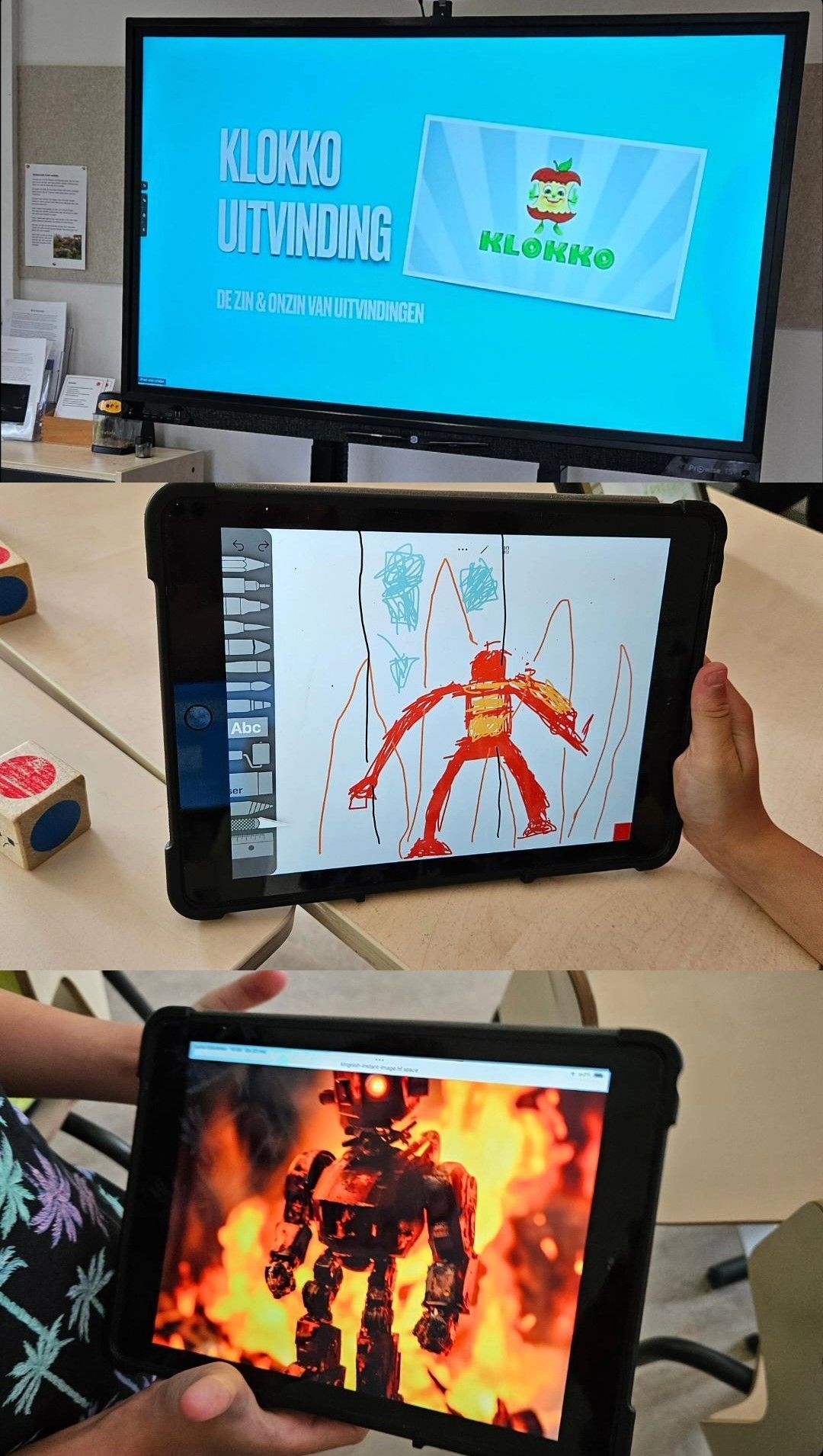
Using Generative AI in the Classroom
We review some episodes of Klokko (from Klokhuis) and in teams the students come up with and draw their own Klokko invention and bring their invention to life in an AI tool.
Step by step we go through this as a class and we help each other where necessary. Of course the results provide hilarity, but there should also be laughter and playing with the tools. In this way they are busy with words and discover that different words or order of words can have different results.
An exciting and interesting lesson and what fantastic results! One advantage of generative AI in education is its ability to stimulate creativity and innovation. AI can help students brainstorm ideas, write texts, design digital art or develop code. This not only enhances their technical skills, but also their ability to think critically and creatively. While generative AI can enrich education, it is important to use this technology responsibly and ethically. It is crucial that we use AI as a complement, not a replacement.
Photo left: Bowie had made a beautiful drawing in SketchesSchool of a fire robot that can save people and animals in burning buildings. The prompt he entered into the AI tool was perfect, because he got his fire robot visualized perfectly.
Domain: Digital information skills
Digital Middle Ages
Lesson 1:
We used AI to query images from the Middle Ages. AI then generated an image based on that description, for example of a medieval city, a castle or everyday life. This allowed me to visually bring history to life and explain it better.
Lesson 2:
We used AI to study texts from the Middle Ages. For example, we had medieval stories recreated, giving students an impression of the language and culture of that period.
Lesson 3:
We first studied the medieval map of Haarlem: city layout, city walls, streets and buildings. Then we drew a fictional medieval city ourselves, creating city walls, gates and street patterns, inspired by the map of Haarlem.
Lesson 4:
After studying the medieval map of Haarlem, we specifically looked at the Amsterdam Gate, the only remaining city gate of Haarlem. We analyzed the architecture and functions of the gate. We then built a replica of the Amsterdam Gate in Minecraft, applying the details and proportions from our study.
Domain: Basic computer skills
Game design
Almost every child plays a game at some point. But how does it work exactly? Why is gaming fun? What are the advantages and disadvantages? Which companies are behind it? Which professions are in this sector? Today you are game designers! That's how I start the lesson and we go through some games.
- What is the game about? 2. Who is the player? 3. What do the levels look like? 4. What are the rules of the game?
In this way I let them think about the games they already play and the game they are going to design. In teams they come up with their own game and work it out. And they present their design to the class.
Photos right: Emma designed an interesting game where you walk in a forest with an empty bowl and have to look for food. With each plant you have to investigate if it is edible and that way you put together your salad, but beware some edible plants are rotten!
Domain: Computational thinking

Are you a school in the Haarlem area and are you looking for a subject teacher Digital Literacy? Mail me for the possibilities.
If you want to know more about me and the lessons I teach, you can send me a message OR are you also a teacher and would you like to talk to me about these subjects, I am also open to that. But following me on
Linkedin for information about my lessons is also an option.
I am available for workshops.